If you are building a long activity in Articulate Storyline then you might want to take some steps to ensure that your users’ progression is saved in the event that their internet connection drops or their session times out.
On SCORM compliant LMSs you can call the equivalent ‘commit’ function to push all SCORM data to the LMS’s database. With Storyline activities the following JavaScript can be executed to call commit:
- SCORM 1.2: SCORM_CallLMSCommit();
- SCORM 2004: SCORM2004_CallCommit();
Depending on how you go about this – especially if your activity has well over 20 slides – it can be very time consuming. Your first thought might be to add a slide trigger on each slide that executes the line of JavaScript. But what happens when you add new slides? You will have to remember every time you edit the activity to copy the trigger onto the new slides.
I found a little trick that allows you to have this automatically run on every slide so you no longer have to think about it. All you need to do is add the trigger to the Master Slide. Then every slide that is in the activity – old or new – will get this trigger.
Simply go to the View tab in the ribbon and click the Slide Master button:
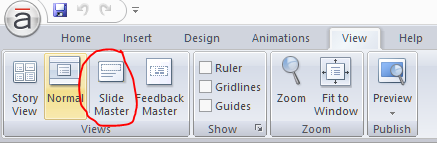
This will take you in to Slide Master view. With the top most slide selected…

You can then insert a trigger that executes the line of JavaScript.
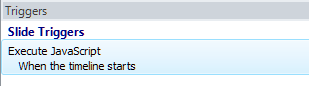
To call commit with SCORM 1.2 you would insert the following JavaScript:
And that’s it. A simple way to ensure that none of your learners lose their progress when completing a course.



You must be logged in to post a comment.