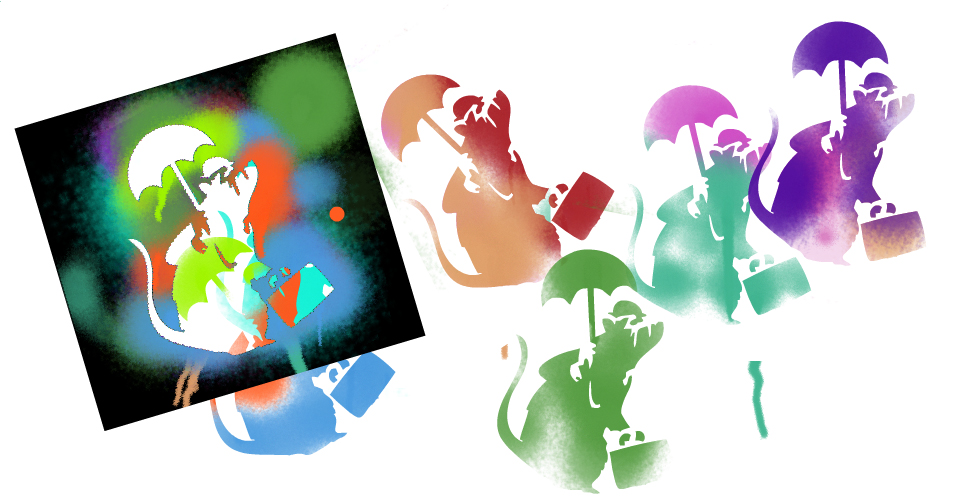Well, here we are with version 2 of my Flash spray paint stencils. I’ve been meaning to do a post on this for a while now! This time the paint is rendered much quicker by doing away with an embedded for loop that was in V1. This time instead of looping through each pixel on the canvas, I am drawing using copyPixels utilising an alpha bitmap as an alpha channel and matrices to transform them correctly based on the scale, rotation and position of the stencil movieclip. Another cool feature I added was a ‘muck’ layer on the stencil. Now paint that was on top of the stencil stays on the stencil – just like in real life!
Check out the demo below. Here are the controls:
- Ctrl + Drag to move stencil
- Alt + Drag to rotate stencil
- UP to increase spray size
- DOWN to decrease spray size
- RIGHT to generate new random colour
- LEFT to go back to last colour
- DEL to clear