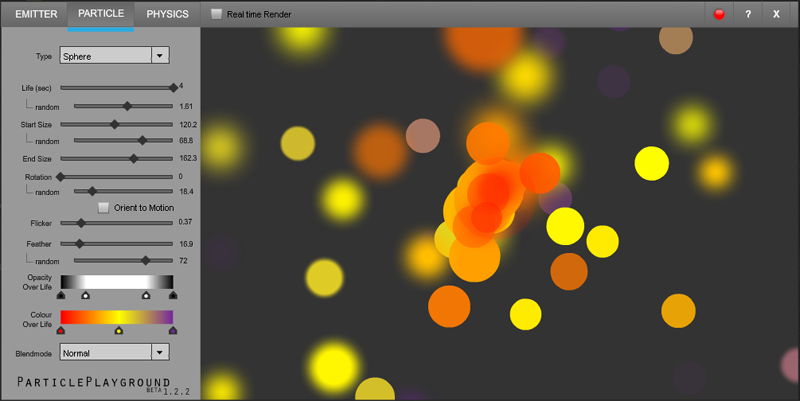Over the last week or two I have been playing around with particle systems and creating my own to learn all the maths equations behind them. Why? I was playing with Trapcode Particular and started wondering what all the maths behind it was. So I started creating my own particle system in Flash from the ground up – writing my own equations to move the particles. While they may not be the most efficient… they work pretty well and you can get some pretty cool results. The FLVs will save to the desktop as myParticles1.flv, myParticles2.flv etc.
Then I thought… man it would be cool if you could export the particle designs as videos, so I had a look around and found a FLV Recording class at http://code.google.com/p/flvrecorder/. For this this to work I had to be using Air, so I quickly moved it from Flash Player across to Air and incorporated the FLV recording. It might seem like it slows down and take while to save… but hell you can be waiting hours for AfterEffects to render.
This particle app was the reason I created the gradient slider (shown in the previous blog post). I wanted to be able to adjust the colour and alpha over time like in Trapcode Particular. After creating the Gradient slider, my next issue was actually getting the particles to fade in the correct order and time. This was solved by using Greensocks TimelineLite and TweenLite.
Issues etc:
- The real-time render button currently does nothing except turn the quailty switch on or off, which also doesn’t work since Air currently only supports high quality (flash player supports low and medium quality as well)
- Currently FLVs won’t save with transparency (i think)
- the particles/sec slider is dodgey
- currently you can only export 1 swf per session ( i had problems with the FLVs playing back after saving more than one)
- no help screen
I could probly say more stuff but I shall end the post here. Click below to download the Air app and all the source files.